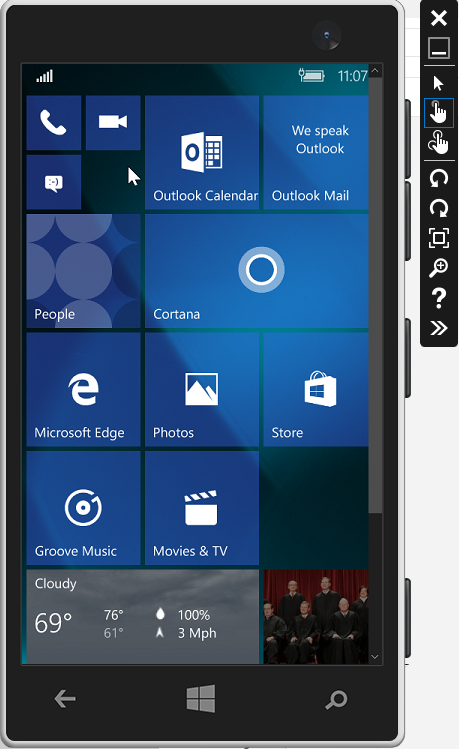This might be usefull if you play around with Intune as I do from time to time without disturbing my operational phone. :-)
1. You need to install the current Windows Phone emulator (while I did it the current was 10586)
Requirements found here
And Download for the Emulator Setup found here
If you want to use it as stated in the requirements you need to install Visual Studio (probably Visual Studio Community is enough) but I can not verify it easy as I always use the Enterprise Edition.
2. Before you continue its always wise to make a backup of your flash.vhd file.
You find the file here:"C:\Program Files (x86)\Windows Kits\10\Emulation\Mobile\10.0.10586.0\flash.vhd"
Otherwise when downloaded and installed (need a couple minutes and eat up a few gig on your HDD) then try this here:
Start the installed emulator as VM with this command (without Visual Studio)
"C:\Program Files (x86)\Microsoft XDE\10.0.10586.0\XDE.exe" /name "My Win10 test emulator with default values" /memsize 2048 /vhd "C:\Program Files (x86)\Windows Kits\10\Emulation\Mobile\10.0.10586.0\Flash.vhd" /creatediffdisk "%LOCALAPPDATA%\Microsoft\XDE\10.0.10586.0\dd.480×854.1024.vhd" /snapshot /fastShutdown /noGPU
If your user is not member of the Client HyperV admins then you get this window and the ability to fix this right away.
Known issues
(as of 10.0.10586.11 which is the installed version from the link above).
1. Store updates only apps they are already in the image
2. Store is not able to download new additional apps (you get a wide range of error messages)
3. If you start the VM directly in Client-HyperV then the additional features are missing. Its just "like" a normal computer VM with limited capabilities.
Commandline Help
Commandline Help
Here you get all the different parameters the xde.exe (Build 10586) will show with /?